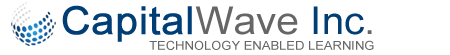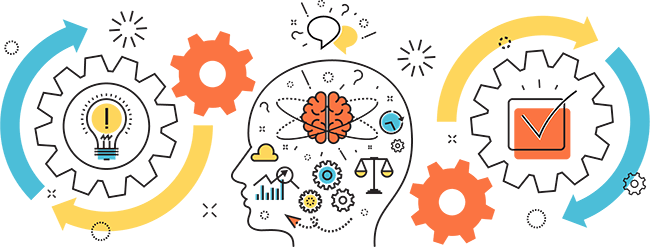
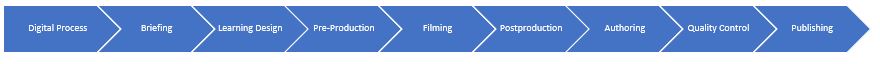
Our Digital Production Process
We create content that is primed for deeper user engagement, catering to every type of learner. Our video training courses make any kind of subject easily accessible, using motion graphics to give a clear visualization of the course topic.
Briefing
We’ll send you our Program Brief template, which we will complete as far as possible based on what’s already been established about the program. You’ll complete the Program Brief template as best as possible. We’ll all have a briefing meeting in which we’ll go through all the fields and complete whatever’s missing. When the Program Brief is completed, we’ll send it to you in email via our automatic, secure document signing software.
Learning Design
We will create a course structure, which we’ll send to you for sign-off before we proceed. You’ll review the course structure document and provide any feedback/changes you’d like. We’ll write up the scripts/text/assessments, and any other content that will appear in the course, and send this to you for approval. You’ll review all the scripts/text/assessments, etc. and, if you’re happy, sign these off. If you want some changes made, you’ll send these to us. Using the Program Brief, approved structure and scripts, we’ll map out the entire course in a document we’ll use internally called the Course Atlas. We’ll also draw up a graphical storyboard.
Pre-Production
We will now create a filming agenda and arrange with you to find the best date to film the video content. Our instructors will prepare to present the information (scripts) ahead of the shoot day. We’ll arrange the videographer around the agreed-upon filming date.
Filming and Post Production
We’ll record the video and audio content for the course. Our instructors will present the content. We will edit down the footage we shot with you and add motion graphics (full-screen/half-screen). We’ll place the edited videos and graphical assets into a folder (Edit 01) on our web-based graphics-review software, and give you access to this. You’ll log into the graphics-review platform and review all the videos and graphical assets (providing feedback/edits by means of the built- in comments tool). You’ll have 3 opportunities to review the graphical content, with the final round being Edit 03.
Authoring
We’ll now take all the previously-approved content (text, graphics, videos, assessments, etc.) and build it in our authoring tool.
Quality Control
We will go through the course (in both the web and mobile apps) with a ‘fine-toothed comb’ to check that no errors have slipped through the previous review processes and that all course features function as they should.
Publishing
We’ll provide you with access to your course. This is your chance to view your built course (with all the text, graphics, assessments, videos, etc.) in the web and mobile apps. We will schedule the course ‘go live’ date. If you asked us to enroll a specific set of learners (in the Program Brief), we’ll set that up too.